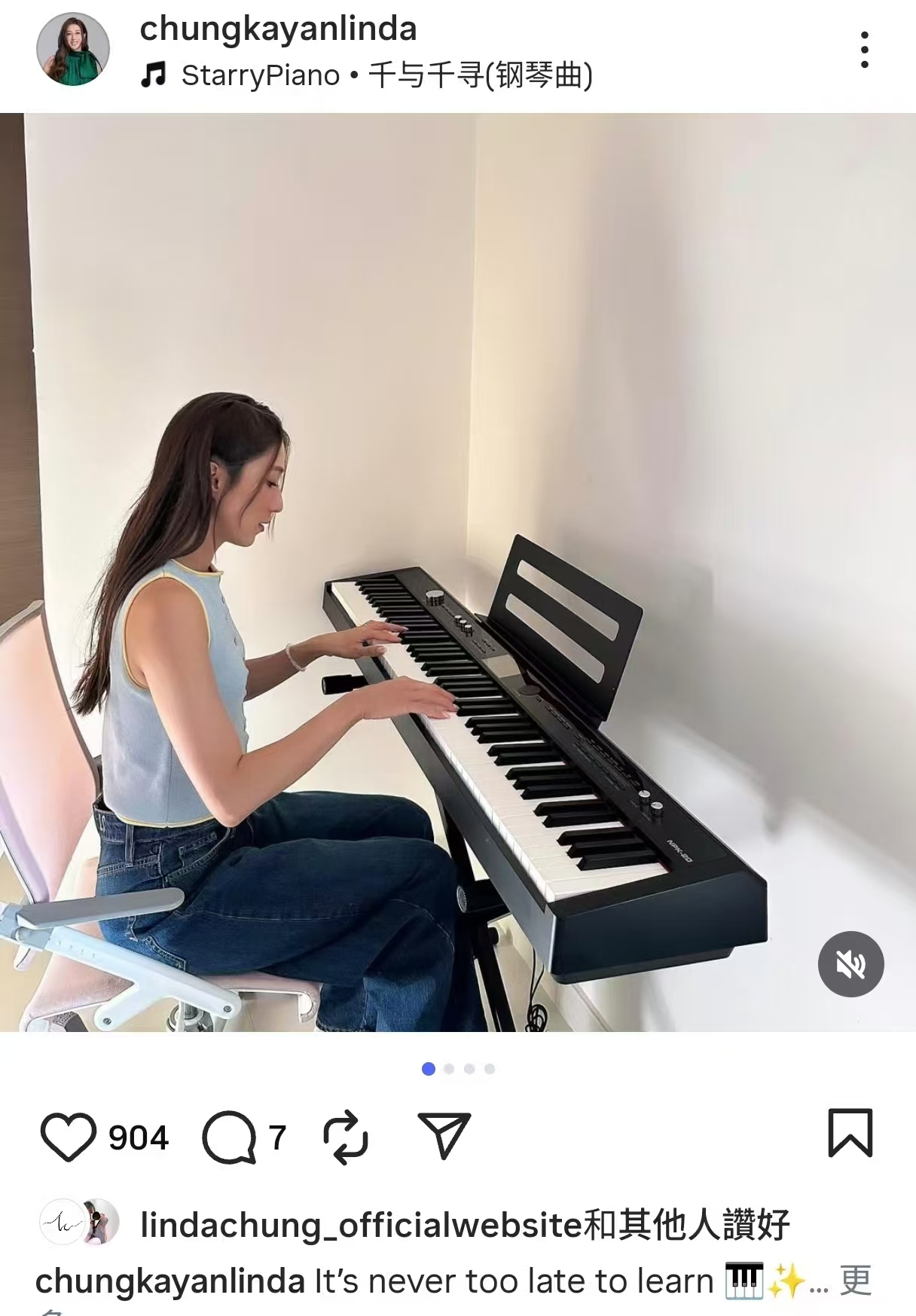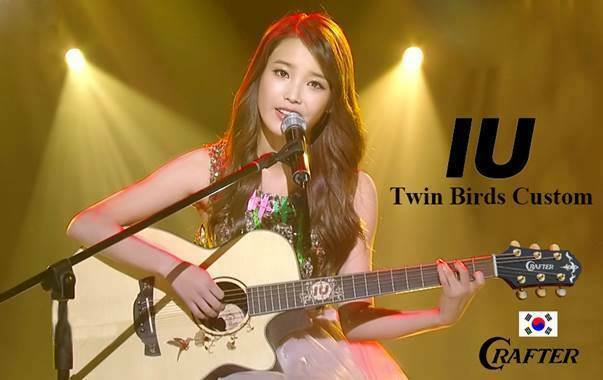HONG KONG DEALER
The NUX Loop Core Stereo is our next generation Looper pedal. Featuring a high-definition color LCD display, stereo inputs/outputs, and a MIDI control input; the Loop Core Stereo allows you to create up to 6 hours of music phrases, save them in one of 99 provided memory slots, and play back as stereo loops! Also included are 50 different drum patterns to complete the looping experience. Whether you practice, compose, or play live gigs, you’ll be inspired from the very first loop!
It’s easy to create loops and practice with the NUX Loop Core Stereo.
Power on the Loop Core Stereo pedal, rotate the VALUE knob to select an empty memory from 01 ~ 99, then you can press the foot switch to record/play/dub your loops. You can also hold the foot switch to UNDO/REDO/CLEAR.
Turn the VALUE knob to select a memory slot between 01~99 or adjust parameters.
When you are working on loops or practicing, press the VALUE knob once/twice to adjust the volume of Loop/Drum.
4 example setups with the Loop Core Stereo.
Setup 1
Mono in, mono out.
This is the most common loop pedal setup for guitarists. Plug in a guitar to the A/Mono input on the Loop Core Stereo and connect A/Mono output directly to a guitar amplifier. And finally, set the AUDIO PATH as shown below.
Setup 2
Stereo in, stereo out.
Set the AUDIO PATH as shown below.
Setup 3
OUT A for guitar, OUT B for drum machine.
To get the best sounds, you can connect the Loop Core Stereo to a guitar amplifier and a full-range frequency amplifier.
Set the AUDIO PATH as shown below. This will split the guitar signal and drum machine signal to OUT A & OUT B individually.
Setup 4
Both OUT A & B to a mixer.
When you are playing at home or in the studio with a mixer and/or PA system, you can connect the Loop Core Stereo to control the mix of your guitar and drum machine individually. Additionally, this setup includes a frequency compensation function to get a better signal from OUT A.
Set the AUDIO PATH as shown below.
MIDI Control
Nearly every parameter of the Loop Core Stereo can be controlled by an external MIDI controller, such as tap tempo, stop/start/record, and so much more. The MIDI to 1/8” cable is included to get you started quickly.
Customize your own Boot-up picture
The Loop Core Stereo allows users to customize their own boot-up picture with a GIF.
- Connect the Loop Core Stereo to your computer and download a GIF picture to the folder: NUX LOOPER > NUX_LOOP > GIF.
- Disconnect and reboot the Loop Core Stereo, and then enter the DISPLAY setting and set the BOOT-UP PICTURE option to USER.
- Reboot the Loop Core Stereo again. Enjoy your own customized GIF interface!
How to import playback to Loop Core Stereo?
When connecting a LOOP CORE STEREO to a computer, it will show “NUX LOOPER” as a USB flash disk. Click it, and you will see folder NCL-2. Click folder NCL-2 to enter, then you will see folder WAVE. Then you can drag the target wav file into the related folder. For example, if you want to put the playback wav file into phrase loop track 3, you can just drag your target wav file into folder W003. Then you are good to go.

Features
All new design with a high-definition color LCD display.
Up to 6 hours recording time(Stereo).
99 User memories.
Built-in rhythm tracks with 50 patterns.
Split out for two amplifiers.
Cab simulation for output to mixer.
Built-in MIDI control.
Sampling Rate: 44.1kHz.
A/D Converter: 24bit.
Signal Processing: 32bit floating.
Input: Mono/L/R.
Outputs: Mono/L/R/Phones
Specifications
Sampling Frequency: 44.1KHz
AD converter: 24bit
Signal Processing: 32bit
Frequency response: 20Hz-20KHz
Noise Level: -100dBu
Dynamic Range: 108dB
Power Consumption: 110mA-120mA
Input: Mono, Stereo
Output: Mono, Stereo, Phones
Display: TFT color LCD display
Power: 9V negative tip power adapter
Dimensions: 122mm(L)*72mm(W)*48mm(H)
Weight:264g